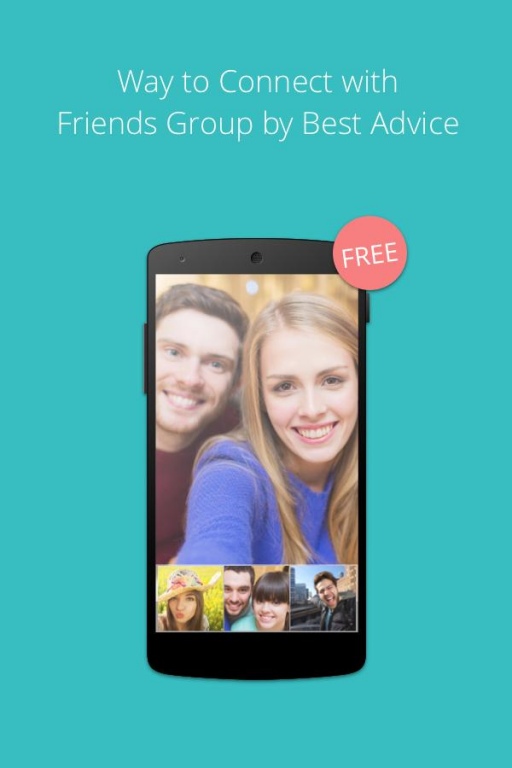Face Group Video Calls Advice 1.0
Free Version
Publisher Description
Face Group Video Calls Advise for record a video interview or start a video chat face to face isn’t a big deal even if the participants are located miles away from each other. But to organize a video conference for a group of 5, 10 or 12 people can become a real challenge.
Go anywhere and never miss a meeting unless you want to with the GoToMeeting apps, works on all Android devices (including Android Wear). Just tap to use your phone, tablet or watch to participate. Download the free app and join or start meetings in seconds. No matter what your goal is, you’ll need a good group video calling tool. Have a look at top 5 free video chat programs we picked out for you. Change group name and picture.In this App i will introducing Skype a free video messenger made for capturing moments.We guide you for set up a group and immediately start shooting and swapping videos, Send something to crack your friends up. New messages are added to a chat that you can watch like a movie with a single tap.
In this app guide you for YeeCall Free Video Call you can make free, high-quality video call, voice call, and send text messages to easily connect with your friends and family. Make clear and crisp conference call with up to 20 people at a time, on any device. You will get best advice with ooVoo you can make FREE high quality voice calls, and send text messages to easily connect to your friends. Make clear and crisp video calls with group video chat. You and your friends can chat as much as you want. You can use with your Wifi network or data plan to make sure all your calls and texts are free on technology over 4G, 3G, LTE and WiFi without increasing data consumption. In Recommended way you can send messages, photos and videos to your friends, even during a call. On Best features you can enjoy group chats with integrated one touch calling to easily move from a chat to video call. For optionnal I recommended Rounds FREE video chat app allows you to easily connect and have fun by voice chat send text messages, group chat, play games, take pictures, share photos, watch videos together.
You can Log-in with Facebook and instantly connect with your friends either individually or through video chat rooms by this advise for those applications. Use fun webcam chat effects to take video chat for Android to the next level.This apps are the only FREE high quality GROUP video call and messaging app made for global communication at a time face-to-face anywhere, securely, directly from your phone. You can try Popcorn Buzz, the app that lets you talk with up to 200 people at the same time for free. Share your daily life with your buddy, or get together and talk with your business partners. This advise is a great replacement for existing business-related conference call services. The company asserts that this new app could accommodate both business and personal group call services.
About Face Group Video Calls Advice
Face Group Video Calls Advice is a free app for Android published in the Telephony list of apps, part of Communications.
The company that develops Face Group Video Calls Advice is MowmoDesign. The latest version released by its developer is 1.0.
To install Face Group Video Calls Advice on your Android device, just click the green Continue To App button above to start the installation process. The app is listed on our website since 2015-12-28 and was downloaded 7 times. We have already checked if the download link is safe, however for your own protection we recommend that you scan the downloaded app with your antivirus. Your antivirus may detect the Face Group Video Calls Advice as malware as malware if the download link to com.facegroupvideocallsadvice is broken.
How to install Face Group Video Calls Advice on your Android device:
- Click on the Continue To App button on our website. This will redirect you to Google Play.
- Once the Face Group Video Calls Advice is shown in the Google Play listing of your Android device, you can start its download and installation. Tap on the Install button located below the search bar and to the right of the app icon.
- A pop-up window with the permissions required by Face Group Video Calls Advice will be shown. Click on Accept to continue the process.
- Face Group Video Calls Advice will be downloaded onto your device, displaying a progress. Once the download completes, the installation will start and you'll get a notification after the installation is finished.